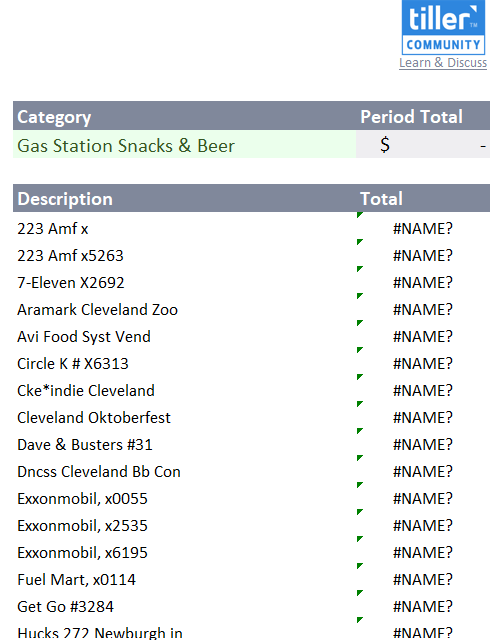@randy This is what I was referring to - the “Transaction Description Sum By Category” on the right side.
Thanks for the screenshot, @l.scott.spradling. That section of the worksheet was removed a while back. I’d recommend downloading and adding the latest version.
You can still get that info in the new version but everything is using the same date range. It’s the area to the right. You select a category and it will show you the sum of spending per description for the date range configured at the very top.
Thanks Heather! I see it now. With nothing selected, that section is inconspicuous, so I was just overlooking it.
Thank you, I was able to copy it over to my workbook and update the links to work. It’s really nice and I appreciate all your hard work.
Hi Randy - loving this tool. Quick question - is there a way to change the formula(s) so that the table starting in cell A12 sorts based the expense amount (largest first), and possibly not show the zero value cells?
I downloaded the category tracker workbook, copied it into my template, but when I try to edit the links, nothing happens. I’m using excel via OneDrive on a mac. Also, unless I added a new sheet to the download, it wouldn’t let me move it to the new template. Any help appreciated, I’m pretty sure that this category tracker is something I want to add on.
I am having the same issue on my Mac as well. I followed the steps and the tracker will not work. I have my files saved to OneDrive as well. Hoping to have this resolved as I would love to use this tracker also.
Found the solution! It’s OneDrive causing the issue. I took the spreadsheet and saved it to my Mac desktop and the category tracker now works!
I saved the worksheet to my mac and now I was able to edit the source to be the foundation spreadsheet, but the category tracker isn’t working. Any ideas?
I saved the foundation spreadsheet to the mac and after moving the category tracker into the foundation spreadsheet, I updated the links in the category tracker to the foundation spreadsheet and it updated.
thank you - that worked! Kinda weird that it didn’t work unless I moved both files locally to my mac. Another question for anyone here - in the old MS Money, you could hover on a sum for expense type and see all the individual transactions - is there any way to do that in the category tracker? That was what I was hoping for with it…it’s not quite that robust. Anyone with thoughts? I don’t want to have to go back to the transactions tab and then sort by expense type and date…sorta cumbersome.
Do you mean in the Money in Excel template or literally the old MS Money application? Some folks use those words interchangably. If it is the Money in Excel template, any chance you could grab a screenshot of this and share here?
I believe you can only do this with VBA, however it should be easy to do on some core sheets that come with the template. The only issue is that a user has to enable macros and the sheet has to be a macro sheet, so might not be the best utilization of Excel.
Yes, I mean the old MS Money application - it was a swell feature
sorry to be dense, but what is VBA?
VBA is Visual Basic for Application, in other words some code. It would not be “plug and play” and people would need to be comfortable with editing code, so it’s not something to prefer.
thanks - VBA (code!) isn’t something I’ll be tackling - if anyone ever adds it to the Category Tracker for Excel, I’ll start using it! Thanks for the help folks.